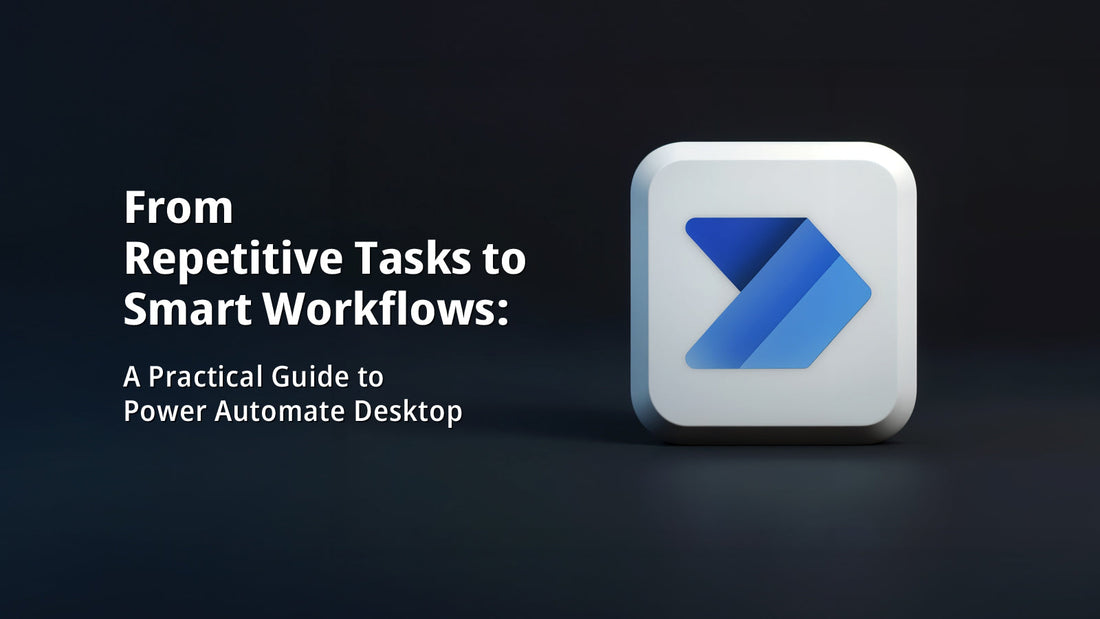
From Repetitive Tasks to Smart Workflows: A Practical Guide to Power Automate Desktop
Share
Automation isn’t just for tech experts anymore. With tools like Microsoft Power Automate Desktop (PAD), anyone can simplify their daily work. My book Ultimate Microsoft Power Automate Desktop shows how to do exactly that, and in a step-by-step manner.
It starts with the basics of Robotic Process Automation (RPA) and gradually moves into advanced features. Readers learn how to automate tasks like desktop and web applications, email applications, file handling, scripting, APIs, image-based automation, and much more. The book also covers smart features like the usage of AI tools (Copilot, GPT) and the in-built cognitive services to make automation more intelligent.
The goal is simple: help people save time, reduce errors, and focus on what really matters. Whether working in a small team or a large organization, PAD makes it possible to build powerful workflows without writing complex code.
A Glimpse About Me
Hi, I’m Vijayendra Rao and I’ve spent over 18 years working in the field of automation. My journey began with VBA automation, and over time, I transitioned into Robotic Process Automation (RPA), where I have had the opportunity to work with a wide range of tools and technologies.
I’m certified in SS&C Blue Prism, Automation Anywhere, Power Platform, Power Automate, and UiPath, and I continue to explore new technologies that help solve real-world problems. One of the things I enjoy most is helping others troubleshoot and improve their automation workflows. That passion led to me being recognized as a Super User on the Microsoft Power Automate Desktop community for five consecutive seasons. This is a recognition given to top contributors and solution authors by Microsoft.
Over the years, I have written several technical articles focused on various “how-to” scenarios in Power Automate Desktop and curated multiple documents to support the broader RPA PAD community. Sharing knowledge and simplifying complex ideas has always been at the core of my work.
A Simple Guide to Building Your First PAD Flow
Readers can rest assured that each of these steps is explained in detail in the book, with screenshots, examples, and exercises to follow along.
- Pick a Task: Choose something repetitive, like sending emails, or accessing spreadsheets or even renaming multiple files.
- Break It Down: List the steps involved. What starts the task? Which applications are used? What’s the final result?
- Build the Flow: Use PAD’s drag-and-drop features to set up each step using native “Actions”.
- Test It: Run the Fow and fix any issues using the built-in debugger.
- Put It to Work: Run the Flow manually or schedule it. You can also have it interact or connect it to other tools and applications. Keep an eye on how it performs and make improvements.
What’s Changing in Automation Right Now
One big shift is the use of AI in automation. PAD now works with tools like Copilot and GPT, which means bots can do more than just follow rules. They can understand data, make decisions, and even write content.
This mix of RPA and AI is opening new doors. It’s not just about doing tasks faster. It’s about doing them smarter. The book explains how to use these features, helping readers stay ahead of the curve.
Tips for Building Better Workflows
- Use clear names for variables
- Break big flows into smaller parts
- Add error handling to catch problems
- Keep logs to track what’s happening
- Protect sensitive data
- Test with unusual inputs
- Add comments to explain wherever possible
These tips help make Flows easier to manage, safer to run, and ready to grow.
What Writing This Book Taught Me
Creating this book was a deep dive into how people learn and use automation. A few key lessons stood out:
- Keep It Simple: The goal was to make complex ideas easy to understand, without losing depth. I’ve intentionally written this in a simple style and tone so that any layman or newbie in automation can understand.
- Show, Don’t Just Tell: Tons of screenshots were added to guide readers visually so that they can follow along on the actual tool while going through the topics and chapters of the book.
- Rooted in Common Scenarios: Each chapter is designed around common tasks, ensuring that the automation solutions are practical, relevant, and immediately applicable.
- Built from Experience, Not Feedback: Rather than relying on early reader input, the book was shaped by real-world automation challenges I’ve personally tackled thereby making each chapter grounded, practical, and immediately useful.
- Automation Is a Mindset, Not Just a Tool: Automation isn’t only about using tools like Power Automate Desktop. It’s about reimagining workflows, improving efficiency, and transforming how tasks are approached altogether.
Happy Automation!
